Shortcuts are a delightfully powerful set of digital Lego blocks for iOS, a modern day HyperCard, in a way. This guide from Apple to creating Siri Shortcuts using web APIs prompted me to try creating one for myself, a Shortcut to retrieve the percentage of PEI’s electricity load generated from the wind.
As a starting place, I used this wind energy API endpoint, the same endpoint that my PEI Electricity web app uses. It returns real time data about wind energy load and generation on Prince Edward Island, like this:
{
"current": {
"updatetime": "2020-11-05 12:59:00",
"uptimetimehuman": "Thursday at 12:59 PM",
"on-island-load": "202.86",
"on-island-wind": "163.86",
"on-island-fossil": "0.00",
"wind-local": "77.98",
"wind-export": "85.88",
"percentage-wind": "80.77"
},
"previous": {
"updatetime": "2020-11-05 12:44:00",
"uptimetimehuman": "Thursday at 12:44 PM",
"on-island-load": "202.80",
"on-island-wind": "164.65",
"on-island-fossil": "0.00",
"wind-local": "77.36",
"wind-export": "87.29",
"percentage-wind": "81.19"
},
"peak": {
"peak": "213",
"hightime": "10:14 AM"
},
"peakwind": {
"peak": "179",
"hightime": "8:29 AM"
}
}That’s got everything I need in an endpoint to make a Shortcut: I want the Shortcut to use the “percentage-wind” value, 80.77 in this example.
To create the Shortcut, I launched the Shortcuts app on my iPhone, tapped the “+” to create a new one, gave it the name “what’s the wind energy,” and then added my first action, a Get Contents of URL action to get the contents of that endpoint:
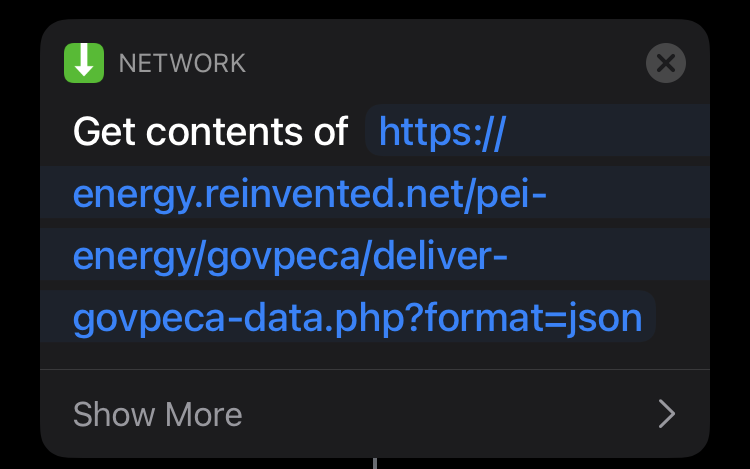
Next, a Get Dictionary Value action, as I needed to pull out just the value for percentage wind energy generation, using simple dot notation for current.percentage-wind:
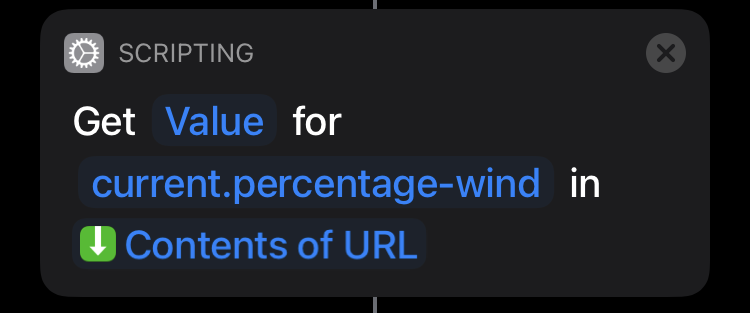
Because that’s returned as a decimal value, and I didn’t need that much granularity, I rounded off the value using a Round Number action:
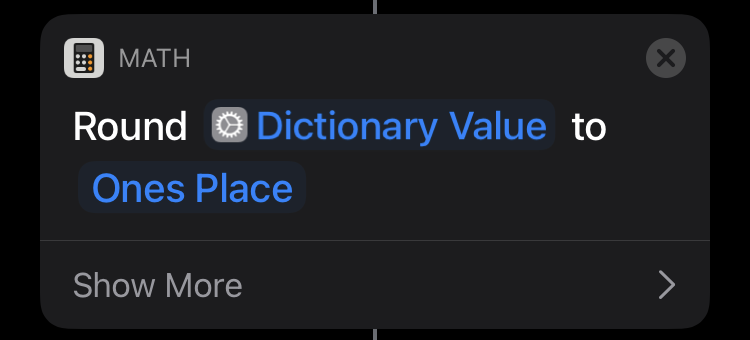
I added the words “per cent” using a Text action:
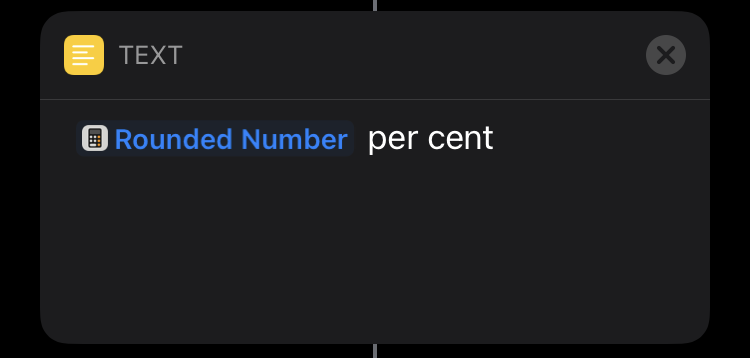
Finally, I added a Speak Text action to read the result:
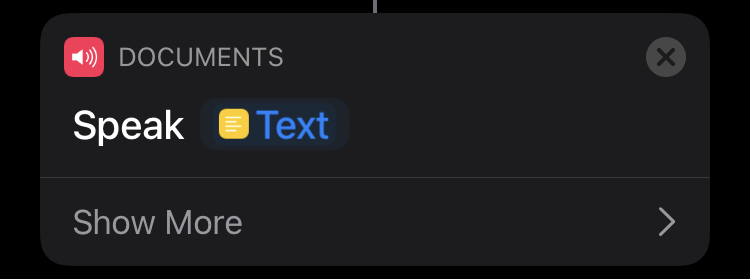
With the Shortcut saved, I can say “hey siri, what’s the wind energy” to my iPhone and it tells me.
You
Popular Podcasts
Stuff You Should Know
If you've ever wanted to know about champagne, satanism, the Stonewall Uprising, chaos theory, LSD, El Nino, true crime and Rosa Parks, then look no further. Josh and Chuck have you covered.
Crime Junkie
Does hearing about a true crime case always leave you scouring the internet for the truth behind the story? Dive into your next mystery with Crime Junkie. Every Monday, join your host Ashley Flowers as she unravels all the details of infamous and underreported true crime cases with her best friend Brit Prawat. From cold cases to missing persons and heroes in our community who seek justice, Crime Junkie is your destination for theories and stories you won’t hear anywhere else. Whether you're a seasoned true crime enthusiast or new to the genre, you'll find yourself on the edge of your seat awaiting a new episode every Monday. If you can never get enough true crime... Congratulations, you’ve found your people. Follow to join a community of Crime Junkies! Crime Junkie is presented by audiochuck Media Company.
24/7 News: The Latest
The latest news in 4 minutes updated every hour, every day.